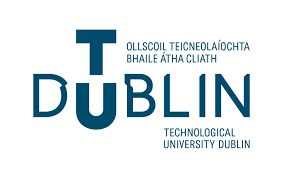-
Javascript arrays
Javascript arrays
- Arrays are list-like objects that contain one or more elements.
- The members of an array do not have to be all of the same type.
- Arrays can be nested, to any depth.
- The list of Javascript Array methods and other information about the Array type can be found here.
Syntax for array literals
[ element-list ]- characters in blue
- Must appear literally as shown.
- element-list
- A comma-separated list of Javascript expressions (remember that an expression must evaluate to something).
Array examples
Array literals
let emptyArray = []; let arrayOfNumbers = [1, 2, 5.3, 8, 2, 4.4, 6]; let arrayOfStrings = ['&#@!?', 'John', 'Jane', 'bob@xyz.ie']; let mixedArray = ['orange', 7.6, true, 1, 3, 'apple', false, 'banana'];
Accessing parts of the array and finding its length (try this code in the console)
let mixedArray = ['orange', 7.6, true, 1, 3, 'apple', false, 'banana']; // we extract the 1st element using index 0 mixedArray[0]; // we extract the 5th element using index 4 mixedArray[4]; // the length of the array is in property length mixedArray.length; // the slice includes elements at index 2 and // above, up to index 6 but not including 6 mixedArray.slice(2, 6); // use slice to make a new copy of the array let copyOfMixedArray = mixedArray.slice();
Concatenation (try this code in the console)
let numArray = [ 1.1, 2.2, 3.3, 4.4, 5.5, 6.6 ]; // concat() returns a new array containing all the // elements of the two arrays involved; // it does not modify the original array numArray.concat([7.7, 8.8]); numArray.slice(1, 3).concat(numArray.slice(4));
Modifying arrays (try this code in the console)
let stringArray = ['a', 'b', 'c', 'd', 'e']; // adding an element at the end stringArray.push('f'); // removing an element from the end let element = stringArray.pop(); // replacing an element at an index stringArray[0] = 'zzz'; // replacing a range of elements (splicing), // with arguments: // index of first element in range // number of elements in range // new elements to insert stringArray.splice(2, 2, 'w', 'x', 'y', 'z');Some other methods (try this code in the console)
let nameArray = ['Flo', 'Hal', 'Bob', 'Con', 'Ger', 'Dan', 'Ali']; // sort the array (the original is modified) nameArray.sort(); // reverse the order (the original is modified) nameArray.reverse(); // convert the array to a string, with argument as separator nameArray.join(' '); // convert a string to an array (opposite of join) let s = "one two three four"; s.split(" "); // place a new element in specified locations // (the original array is modified): // in example locations 3 and 4 (5 is the // first to be excluded) nameArray.fill('zzz', 3, 5); // get the index of an element in the list nameArray.indexOf('Hal');Array exercise
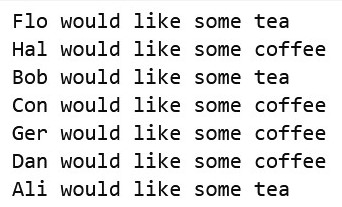
Using lists with loops: let's write some Javascript code that prints to the console a list of who would like which drink (like the one shown on the right), using the following arrays.
['Flo', 'Hal', 'Bob', 'Con', 'Ger', 'Dan', 'Ali'] ['tea', 'coffee', 'tea', 'coffee', 'coffee', 'coffee', 'tea']
let names = ['Flo', 'Hal', 'Bob', 'Con', 'Ger', 'Dan', 'Ali']; let drinks = ['tea', 'coffee', 'tea', 'coffee', 'coffee', 'coffee', 'tea']; let list = ""; for (let i = 0; i < names.length; ++i) { list += names[i] + " would like some " + drinks[i] + "\n"; } console.log(list);
-
Javascript arrays